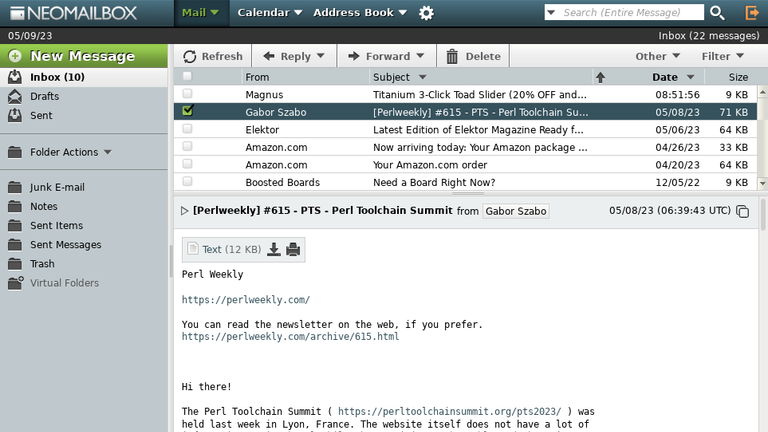As the healthcare industry evolves, the need for secure communication between healthcare providers and patients is crucial. With electronic communication becoming more prevalent in healthcare, it is important to ensure that sensitive patient data is protected. In this article, we will explore the best practices for secure email in healthcare.
Why is secure email crucial for healthcare?
Secure email is an essential tool for protecting sensitive patient data. Healthcare providers are responsible for ensuring the privacy and security of patients’ personal and medical information. To meet this requirement, they must use secure email systems that encrypt data while in transit and at rest. Encryption ensures that data is protected from unauthorized access or interception.
When it comes to secure email for healthcare, there are several options to consider. One popular option is to use a secure email service provider that specializes in healthcare. These providers offer secure communication tools that are specifically designed for healthcare organizations. Another option is to implement email encryption software within an existing email system. This software will allow healthcare providers to send encrypted emails without having to switch to a new email service.
Whatever option you choose, it is important to ensure that the system you select meets HIPAA standards. HIPAA (Health Insurance Portability and Accountability Act) is a federal law that regulates the handling of sensitive patient data. Providers who handle this data must comply with strict HIPAA regulations to protect patient privacy and security. Look for a secure email system that is HIPAA-compliant and has been certified by an independent third party.
Best practices for sending secure emails in healthcare
In addition to using a secure email system, there are other best practices to consider when communicating electronically in healthcare. Here are some key tips to keep in mind:
1. Use strong passwords: Passwords should be complex and unique for each account. Avoid using easily guessed passwords like birthdays or pet names. Use a password manager to generate and store strong passwords securely.
2. Enable two-factor authentication: Two-factor authentication adds an extra layer of security to your email account. It requires users to enter a second form of identification, such as a code sent to their phone, in addition to their password.
3. Be cautious of phishing scams: Phishing scams are common in healthcare and can be difficult to detect. Always verify the sender of an email and be suspicious of any emails that request personal information or contain suspicious links.
4. Use a secure network: Avoid using public Wi-Fi networks when accessing patient data. Instead, use a secure connection like a VPN (Virtual Private Network) to protect data while in transit.
By following these best practices, healthcare providers can ensure that they are communicating with patients securely and protecting sensitive data. Remember, secure email is just one component of a comprehensive cybersecurity strategy. Providers should also implement firewalls, antivirus software, and other measures to protect their networks from cyber threats.
The impact of not using secure email for healthcare
The impact of not using secure email for healthcare can be devastating. A data breach can compromise confidential patient information, leading to identity theft and unauthorized access to medical records. Healthcare providers can face legal and financial consequences when patient data is compromised. Additionally, the reputational damage may lead to a loss of trust with patients and other healthcare organizations. By not taking the necessary precautions to secure email communication, healthcare providers increase the risk of damaging their credibility and trustworthiness.